1.首先,進到 http://docs.google.com/ 用自己的google帳號登入(如果沒有,就申請一個吧!!)
9.選擇問題種類 
Text-->文字(單行)
Paragraph text-->文字(多行)
Multiple choice-->單選
Checkboxes-->複選
Scale—>量
Grid-->跟Scale很類似,只是多個 
12.重複以上步驟,新增問題可以按左上的 Add items 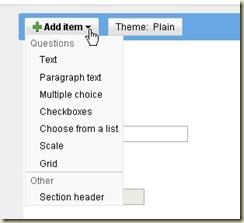
13.最後最後,一定要按右上角的 Save,表單才是真正的存起來了喔!! 
15.這是一個示範表單,可以知道各種問題的功用
http://spreadsheets.google.com/viewform?formkey=dFp3dDNVQU1TMHV1N0phcHVPV3ItdXc6MA..
謝謝大家的收看囉!!^^





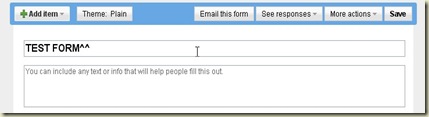




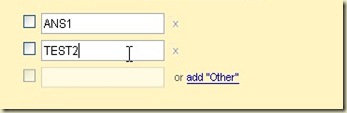


很有義氣的來留言喔XD
回覆刪除話說google真的很好用,什麼都有!!